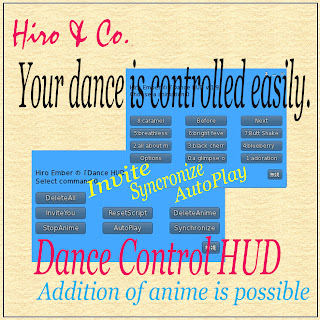ダンスアニメーションHUD
根本的な勘違いをしていたのでInviteの機能を全部作り直しました。
スクリプト禁止エリアでもすべての機能が動作します。
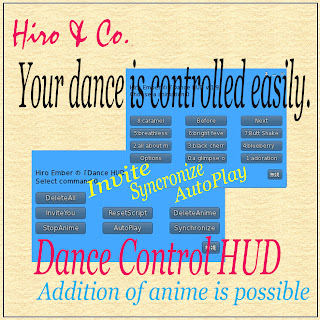
Freeの試用版がここで入手できます。
https://marketplace.secondlife.com/p/Dance-Ctrl-HUD-Free-version/4829560
よかったらレビューをお願いします
ダンスコントロールHUD
1) Options
オプションメニューを開きます。
2) - 10) Choose a animation
実行するアニメを指定します。
オプションメニュー
1) StopAnime
実行中のアニメを停止します。
2) AutoPlay
60秒毎にランダムにアニメを起動します。
3) Synchronize
HUDを所持している人の間でアニメーションを同期させます。
参加する人すべてがこのオプションを有効にします。
実行されるアニメはすべてのHUDに格納されている必要があります。
4) InviteYou
HUDを持たない人にアニメを実行します。
5) Synchronized delay times
同期ずれの時間指定ができます。Inviteされた人にも有効になります。
6) ResetScript
スクリプトをリセットします。
7) DeleteAnime
HUDの中の1つのアニメを選択削除します。
8) DeleteAll
HUDの中のすべてのアニメを削除します。
*スクリプト禁止区画でも動作します。
*招待可能な人数:Free版=3人、製品版=10人
*Free版はアニメーションの追加ができません。
*転送不可能アニメは、HUDに直接入れることができません。一度地面にHUDを置いてからドロップしてください。
--------------------
Main Menu:
1) Options
Open the options menu
2) - 10) Choose a animation
Choose a animation to execute
Options Menu:
1) StopAnime
All animations is stopped.
2) AutoPlay
Animation is started at random every 60 seconds.
3) Synchronize
Animation can be synchronized with people who have the HUD.
For participating,
everybody need to validate this option.
everybody need to have the same animation.
4) InviteYou
You can invite to dance with friends.
5) Synchronized delay times
You can set synchronized delay times by the menu.
6) ResetScript
The script is reset.
7) DeleteAnime
Select to deletion of one animation.
8) DeleteAll
All animations are deleted.
* This HUD works in the script prohibition division.
* The number which can be invited: free=3, product=10 peoples
* The Free version cannot perform the addition of animation.
* Transmission impossible animations cannot be directly put into the HUD.
Please drop animations after putting the HUD on ground.