使用しているダンスアニメのHUDがスクリプト禁止エリアで動作しないと、
友達が嘆くので、作ってあげました。
フリーのサンプルをお店に置いてあるので、興味があればどうぞ
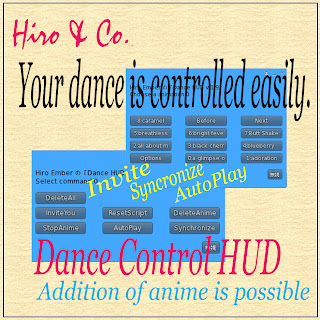
--------------------------------------------------------------------------
1) Options
オプションメニューを開きます。
2) - 10) Choose a animation
実行するアニメを指定します。
1) StopAnime
実行中のアニメを停止します。
2) AutoPlay
90秒毎にランダムにアニメを起動します。
3) Synchronize
HUDを所持している人の間でアニメーションを同期させます。
参加する人すべてがこのオプションを有効にする必要があります。
また、実行されるアニメはすべてのHUDに格納されている必要があります。
4) InviteYou
HUDを持たない人にアニメを実行します。
5) ResetScript
スクリプトをリセットします。
6) DeleteAnime
HUDの中の1つのアニメを選択削除します。
7) DeleteAll
HUDの中のすべてのアニメを削除します。
製品版は編集可能としてありますので、Ctrlキーを押しながらドロップする必要はありません.。
また、転送不可能アニメを装備品に直接ドロップすることは、現在できなくなっていますので、
一度地面に置いてからドロップしてください。
--------------------------------------------------------------------------
1) Options
Open the options menu
2) - 10) Choose a animation
Choose a animation to execute
1) StopAnime
All animations is stopped.
2) AutoPlay
Animation is started at random every 90 seconds.
3) Synchronize
Animation is synchronized with those who has HUD.
For participating,
everybody need to validate this option.
And, everybody need to have the animation.
4) InviteYou
You can invite to dance with friends.
5) ResetScript
The script is reset.
6) DeleteAnime
Select to deletion of one animation.
7) DeleteAll
All animations are deleted.
(Free version can not add the new into HUD)
0 件のコメント:
コメントを投稿